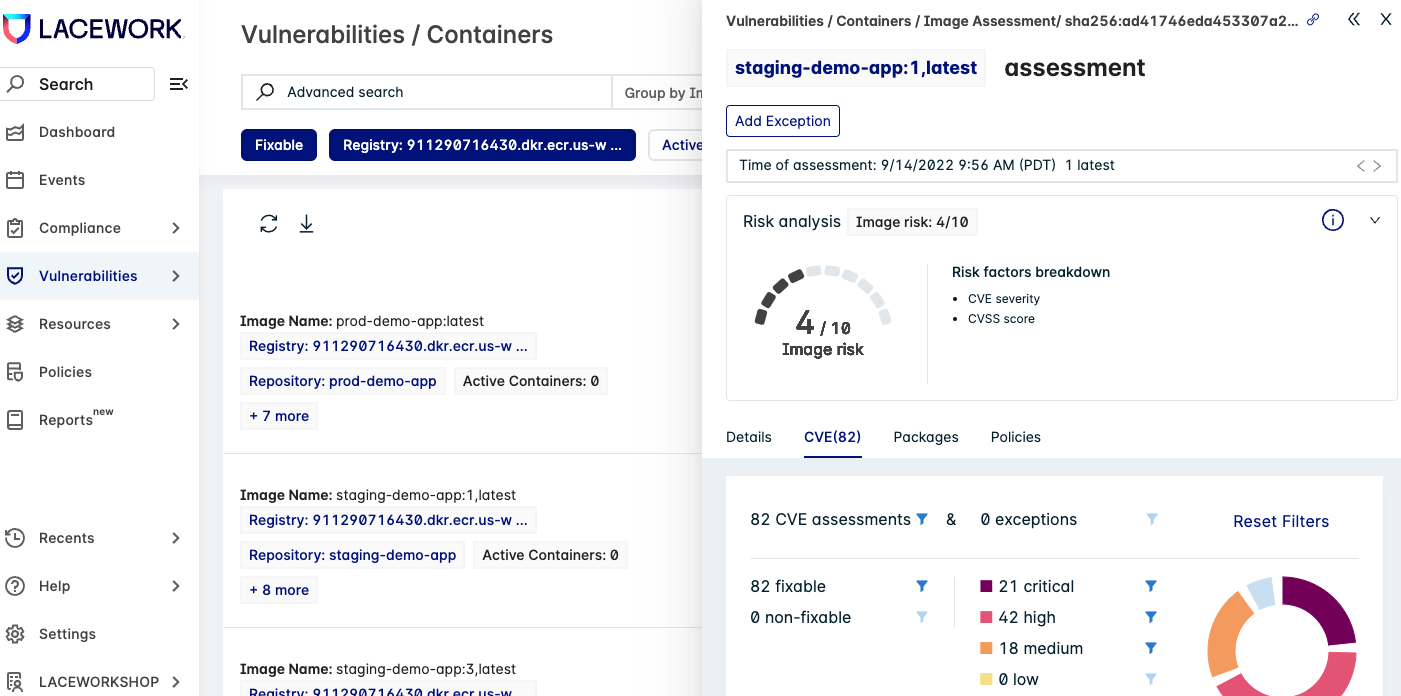ScanStagingImage Phase
In the ScanStagingImage phase, we scan our staging repository for software and OS vulnerabilities. Why do we do this? In our example application, we have just one image. But in a real world application you will likely have dozens of images - some authored by your teams while other are 3rd party and open-source. These all need to be checked. Again, we will use the Lacework CLI (registry scanning) to check for vulnerabilities in the staging repository.
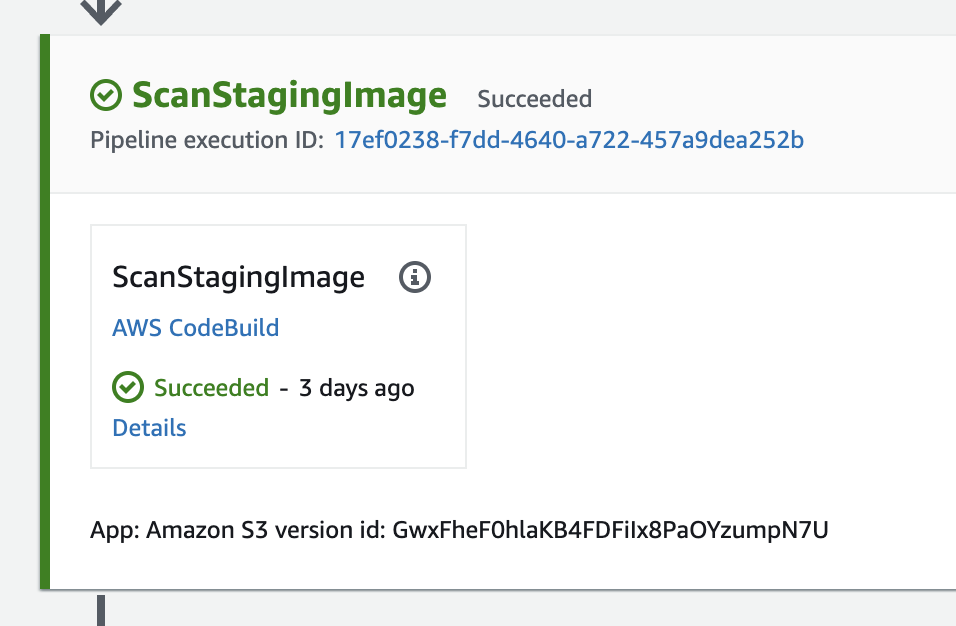
The Cloudformation specification of the ScanStagingImage phase is as follows:
- Name: ScanStagingImage
Actions:
- Name: ScanStagingImage
ActionTypeId:
Category: Test
Owner: AWS
Version: 1
Provider: CodeBuild
Configuration:
ProjectName: !Ref CodeBuildScanStagingImageProject
InputArtifacts:
- Name: App
OutputArtifacts:
- Name: ScanStagingImage
RunOrder: 5
This phase is backed by an AWS CodeBuild project CodeBuildScanStagingImageProject:
CodeBuildScanStagingImageProject:
Type: AWS::CodeBuild::Project
Properties:
Name: ScanStagingImage
Description: "Scan Staging Image"
Artifacts:
Type: CODEPIPELINE
Source:
Type: CODEPIPELINE
BuildSpec: "codebuild-scan-staging-image.yaml"
Environment:
ComputeType: "BUILD_GENERAL1_SMALL"
Image: "aws/codebuild/standard:5.0"
Type: "LINUX_CONTAINER"
EnvironmentVariables:
- Name: IMAGE_NAME
Value: "staging-demo-app"
- Name: DOCKER_REG
Value: !Sub "${AWS::AccountId}.dkr.ecr.${AWS::Region}.amazonaws.com"
ServiceRole: !Ref CodeBuildServiceRole
This is backed by the AWS CodeBuild buildspec file codebuild-scan-staging-image.yaml that has the actual commands:
version: 0.2
env:
parameter-store:
LW_ACCOUNT: "LW_ACCOUNT"
LW_API_KEY: "LW_API_KEY"
LW_API_SECRET: "LW_API_SECRET"
phases:
install:
commands:
- curl https://raw.githubusercontent.com/lacework/go-sdk/master/cli/install.sh | bash
build:
commands:
- export LW_ACCOUNT=$LW_ACCOUNT
- export LW_API_KEY=$LW_API_KEY
- export LW_API_SECRET=$LW_API_SECRET
- lacework vulnerability container scan $DOCKER_REG $IMAGE_NAME latest --poll --fail_on_severity critical || true
In this buildspec file, we use the Lacework CLI to scan our staging ECR repository.
Now let’s view the results of this phase by clicking on the Details link in CodePipeline. This will take us to the AWS CodeBuild build logs.
Scroll down the log to find security issues in the staging repository. We see many vulnerabilities identified.
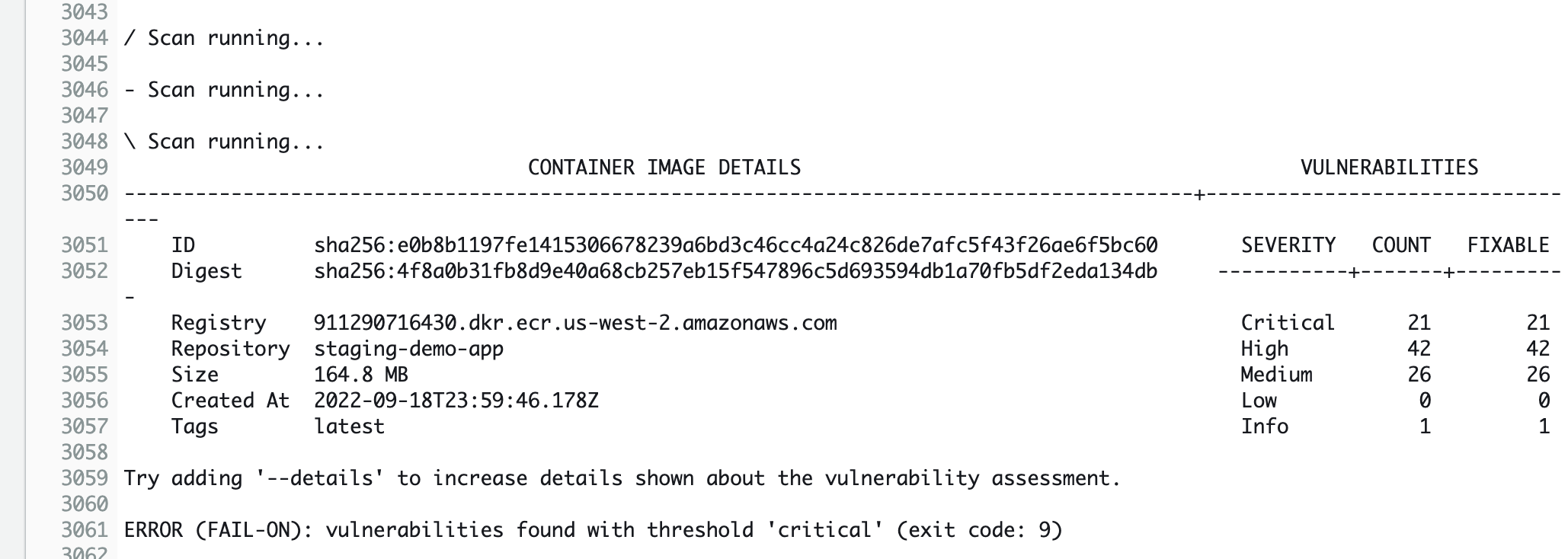
You can also view these vulnerabilities in the Lacework console.