Reports
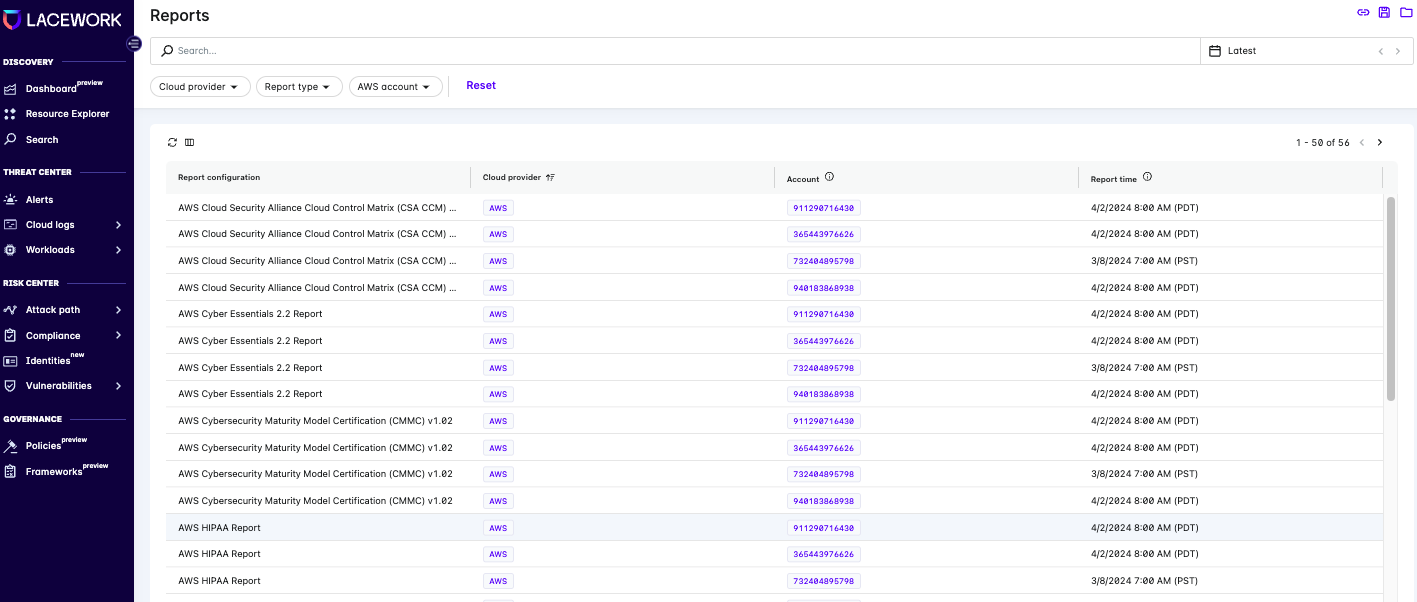
Reports let you communicate compliance and security information from Lacework to your teams in a regular, automated way. Using report, you can deliver compliance and posture security report assessments as PDF files to user’s email inboxes.
- In the Lacework Console, navigate to Reports.
- In the Reports pane, you can view the set of reports that have been generated for various accounts.
- Click on any report to view the details.
- Click on the Download button to download the report as a PDF file.
Reports frequency can be configured under Settings > General.