Cloud logs
The Cloud Logs menu item allows you to access your cloud audit logs: AWS Cloudtrail, Azure Activity Log & GCP Audit Log. This enables you to analyze and investigate security events and activity seen in the logs.
-
In the Lacework Console, navigate to Cloud Logs.
-
Select AWS Cloudtrail.
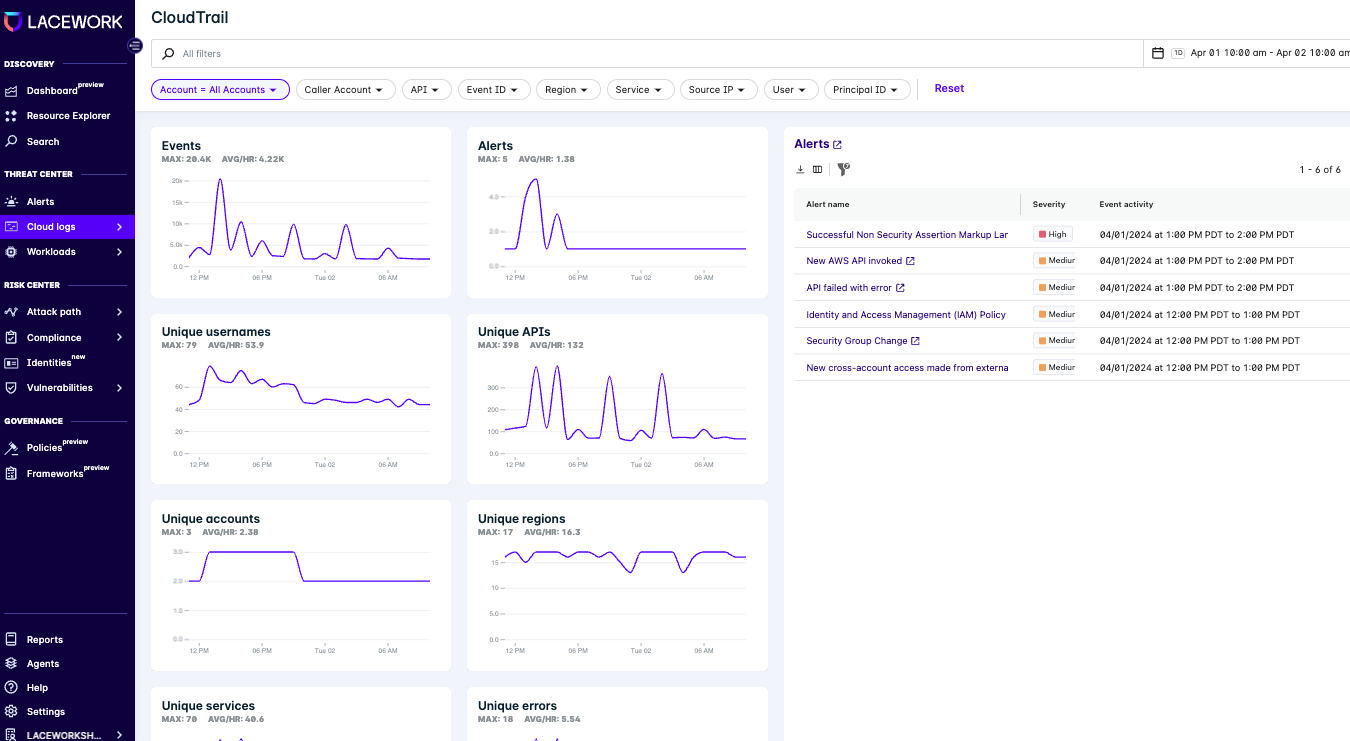
-
In the Polygraph pane, select a time window where there are alerts.
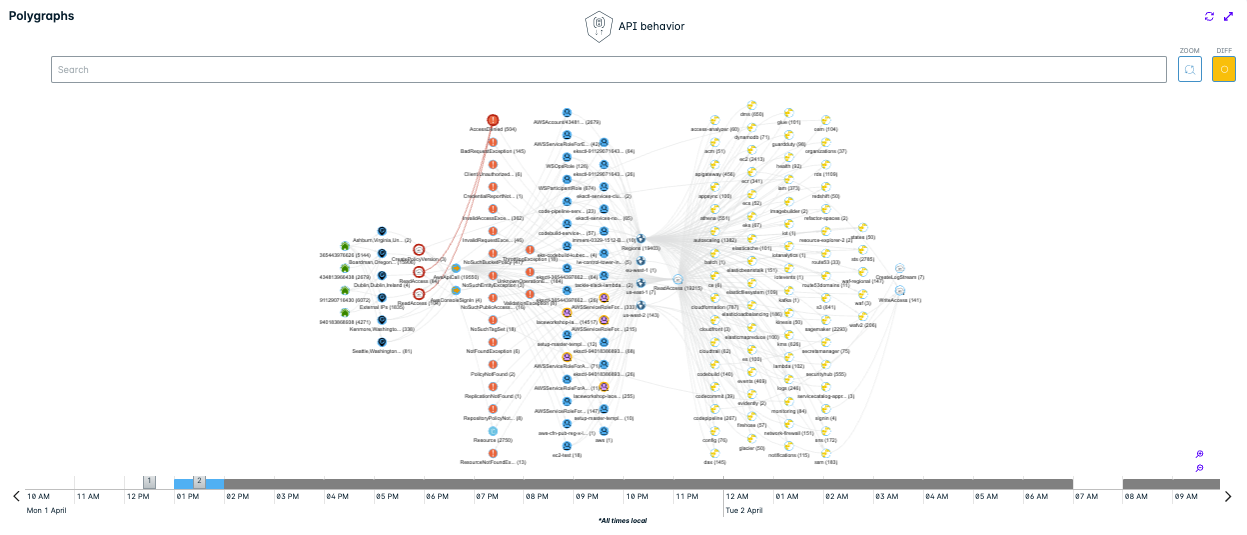
-
Zoom and navigate to analyze the activity.
-
Click on the nodes to access more information.
Challenge
Can you find AWS API error failures due to permission issues?
Actual number may vary.