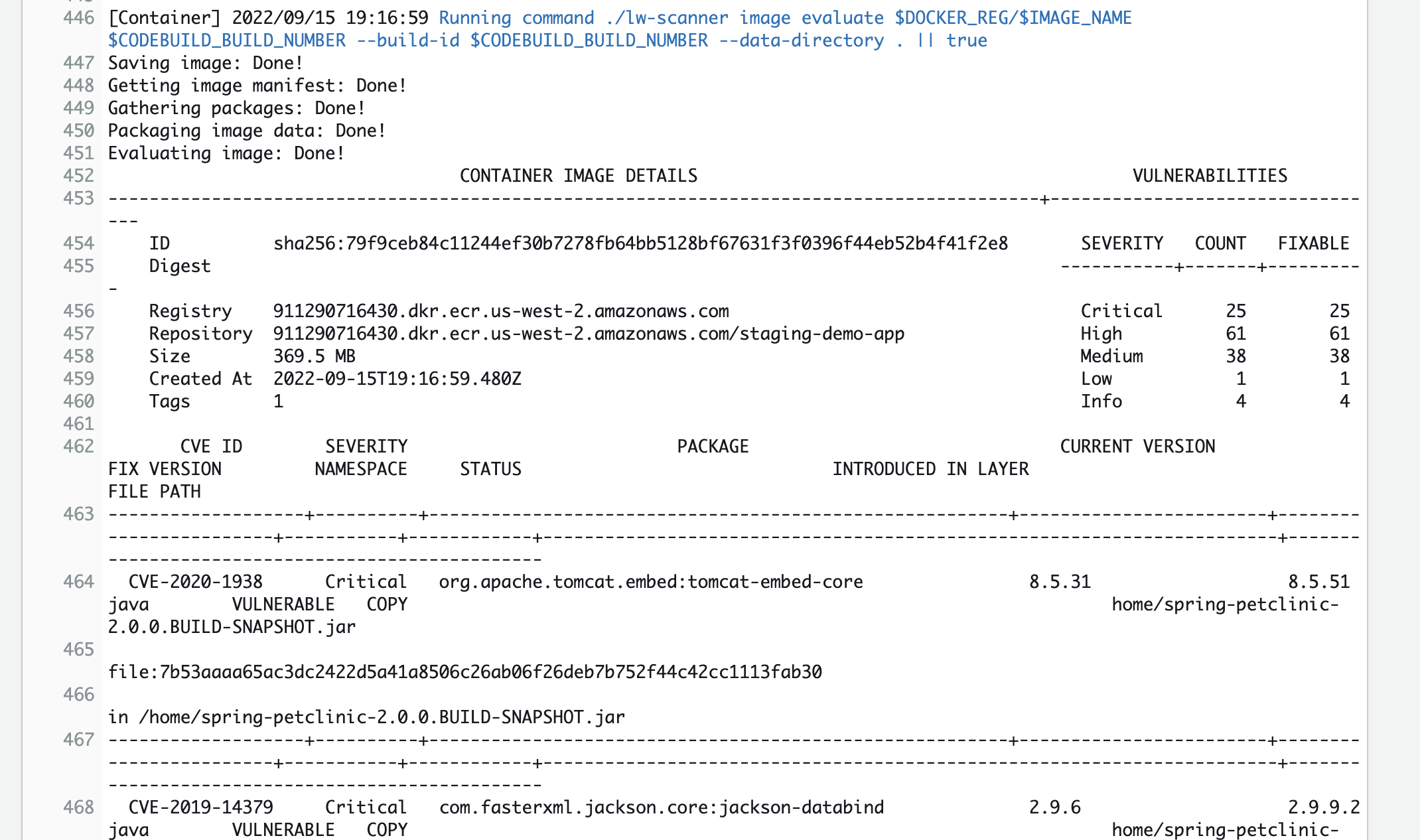BuildScanPush Phase
In the BuildScanPush phase, we build our Docker image, scan it for software package and OS library security vulnerabilities and if it passes, we push it to ECR. The scanning for software and OS vulnerabilities is also performed by the Lacework CLI (inline scanner).
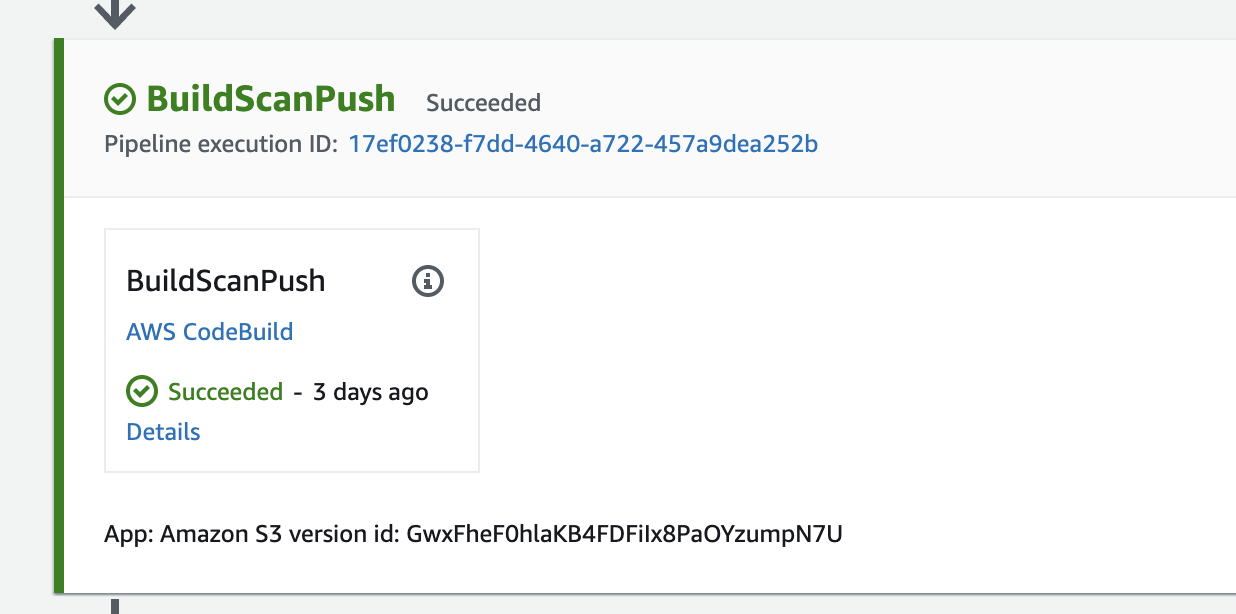
The Cloudformation specification of the BuildScanPush phase is as follows:
- Name: BuildScanPush
Actions:
- Name: BuildScanPush
ActionTypeId:
Category: Build
Owner: AWS
Version: 1
Provider: CodeBuild
Configuration:
ProjectName: !Ref CodeBuildBuildScanPushProject
InputArtifacts:
- Name: App
OutputArtifacts:
- Name: BuildScanPushOutput
RunOrder: 4
This phase is backed by an AWS CodeBuild project CodeBuildBuildScanPushProject:
CodeBuildBuildScanPushProject:
Type: AWS::CodeBuild::Project
Properties:
Name: BuildScanPush
Description: "Build, Scan, Push"
Artifacts:
Type: CODEPIPELINE
Source:
Type: CODEPIPELINE
BuildSpec: "codebuild-build-scan-push.yaml"
Environment:
ComputeType: "BUILD_GENERAL1_SMALL"
Image: "aws/codebuild/standard:5.0"
Type: "LINUX_CONTAINER"
PrivilegedMode: true
EnvironmentVariables:
- Name: AWS_REGION
Value: !Ref AWS::Region
- Name: IMAGE_NAME
Value: "staging-demo-app"
- Name: DOCKER_REG
Value: !Sub "${AWS::AccountId}.dkr.ecr.${AWS::Region}.amazonaws.com"
ServiceRole: !Ref CodeBuildServiceRole
This is backed by the AWS CodeBuild buildspec file codebuild-build-scan-push.yaml that has the actual commands:
version: 0.2
env:
parameter-store:
LW_ACCOUNT: "LW_ACCOUNT"
LW_ACCESS_TOKEN: "INLINE_SCANNER_TOKEN"
phases:
install:
runtime-versions:
java: corretto8
commands:
- curl -L https://github.com/lacework/lacework-vulnerability-scanner/releases/latest/download/lw-scanner-linux-amd64 -o lw-scanner
- chmod +x lw-scanner
build:
commands:
- mvn clean install
- pwd
- ls
- ls target
- docker build -t "$DOCKER_REG/$IMAGE_NAME:$CODEBUILD_BUILD_NUMBER" -t "$DOCKER_REG/$IMAGE_NAME:latest" .
post_build:
commands:
- export LW_ACCOUNT_NAME=$LW_ACCOUNT
- export LW_ACCESS_TOKEN=$LW_ACCESS_TOKEN
- export LW_SCANNER_DISABLE_UPDATES=true
- export LW_SCANNER_SAVE_RESULTS=true
- rm -rf ./evaluations/$IMAGE_NAME/$CODEBUILD_BUILD_NUMBER/evaluation_*.json || true
- ./lw-scanner image evaluate $DOCKER_REG/$IMAGE_NAME $CODEBUILD_BUILD_NUMBER --build-id $CODEBUILD_BUILD_NUMBER --data-directory . || true
- aws ecr get-login-password --region $AWS_REGION | docker login --username AWS --password-stdin $DOCKER_REG
- docker image push -a "$DOCKER_REG/$IMAGE_NAME"
In this buildspec file, we first build our Docker image. Then we install and run the Lacework CLI (inline scanner) to check for software and OS security issues. Then we push the image to our ECR repository.
Now let’s view the results of this phase by clicking on the Details link in CodePipeline. This will take us to the AWS CodeBuild build logs.
Scroll down the log to find security issues in our Docker image. We see many CVEs identified for the Java software libraries used in our application.