DeployToProduction Phase
In the final phase, DeployToProduction, we deploy our application to our production environment. This is done by applying a Kubernetes deployment manifest (the one that was previously scanned as part of IaC security) that pulls our production image.
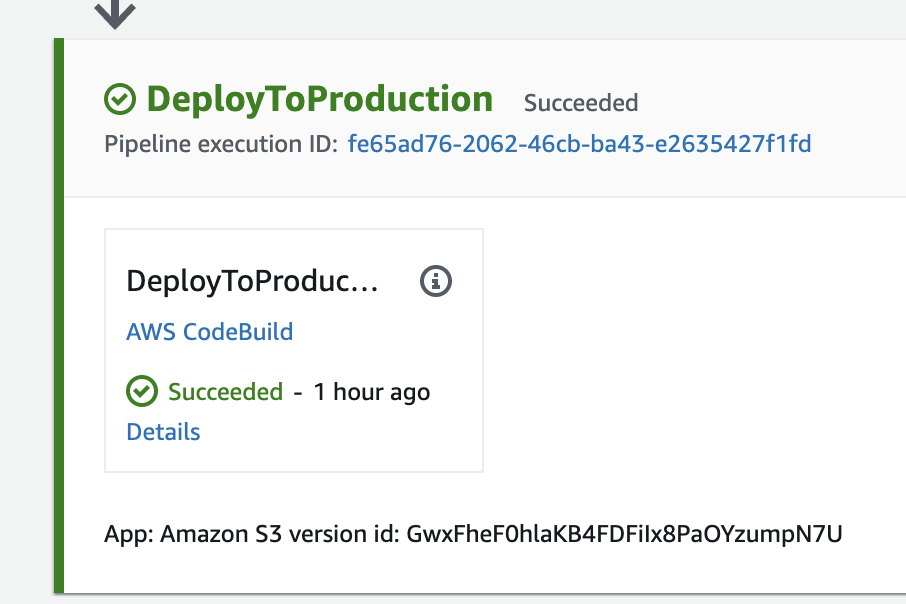
The Cloudformation specification of the DeployToProduction phase is as follows:
- Name: DeployToProduction
Actions:
- Name: DeployToProduction
ActionTypeId:
Category: Build
Owner: AWS
Version: 1
Provider: CodeBuild
Configuration:
ProjectName: !Ref CodeBuildDeployProductionProject
InputArtifacts:
- Name: App
OutputArtifacts:
- Name: DeployProductionOutput
RunOrder: 11
This phase is backed by an AWS CodeBuild project CodeBuildDeployProductionProject:
CodeBuildDeployProductionProject:
Type: AWS::CodeBuild::Project
Properties:
Name: DeployToProduction
Description: "Deploy to Production"
Artifacts:
Type: CODEPIPELINE
Source:
Type: CODEPIPELINE
BuildSpec: "codebuild-deploy-prod.yaml"
Environment:
ComputeType: "BUILD_GENERAL1_SMALL"
Image: "aws/codebuild/standard:5.0"
Type: "LINUX_CONTAINER"
EnvironmentVariables:
- Name: AWS_ACCOUNT_ID
Value: !Ref AWS::AccountId
- Name: AWS_REGION
Value: !Ref AWS::Region
- Name: DOCKER_REG
Value: !Sub "${AWS::AccountId}.dkr.ecr.${AWS::Region}.amazonaws.com"
- Name: EKS_CLUSTER
Value: !Sub "${AWS::AccountId}-eks-${LaceworkAccountName}"
- Name: IMAGE_NAME
Value: "prod-demo-app"
- Name: IMAGE_TAG
Value: "latest"
ServiceRole: !Ref CodeBuildServiceRole
This is backed by the AWS CodeBuild buildspec file codebuild-deploy-prod.yaml that has the actual commands:
version: 0.2
phases:
post_build:
commands:
- aws eks update-kubeconfig --region $AWS_REGION --name $EKS_CLUSTER --role-arn arn:aws:iam::$AWS_ACCOUNT_ID:role/eks-codebuild-kubectl-role
- sed "s|imageName|$DOCKER_REG/$IMAGE_NAME:$IMAGE_TAG|g" deployment.yaml > prod-deployment.yaml
- cat prod-deployment.yaml
- kubectl apply -f prod-deployment.yaml -n prod-demo-app
- while [ -z "$url" ]; do url=$(kubectl describe service demo-app -n prod-demo-app | grep 'LoadBalancer Ingress:' | awk '{printf "http://%s",$3;}'); sleep 2; done
- echo "$url"
- echo "Prod Demo App launched!"
In this buildspec file, we authenticate with the EKS cluster, make a minor edit to the Kubernetes deployment manifest for the new image and then apply the manifest to deploy the application.
You can view the results of this phase by clicking on the Details link in CodePipeline. This will take us to the AWS CodeBuild build logs.