Workloads
The Workloads menu item allows you to access your cloud workloads running on your hosts, containers and kubernetes. This enables you to analyze and investigate security events and activity seen in the workloads.
- In the Lacework Console, navigate to Workloads.
- Select Hosts.
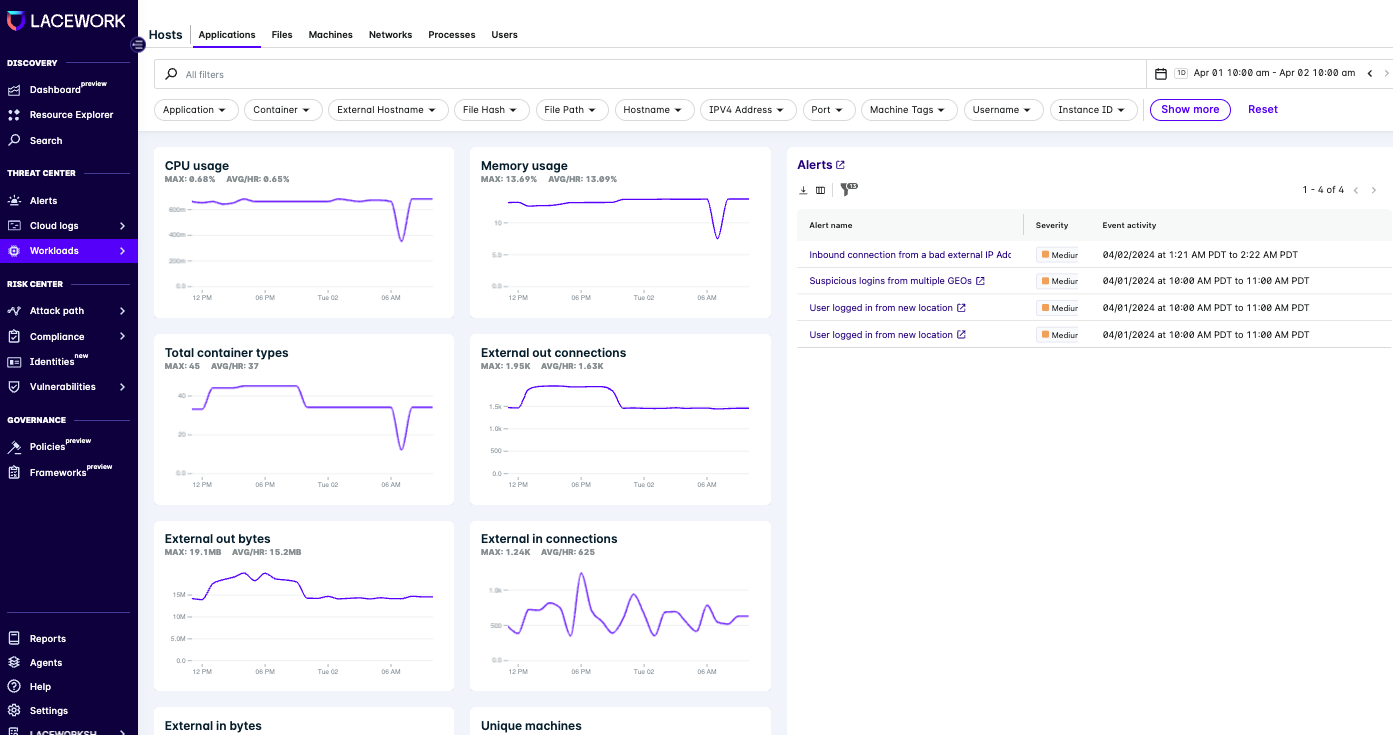
- Click on the Machines tab.
- Go to the Machine properties pane.
- View the machines in your environment.
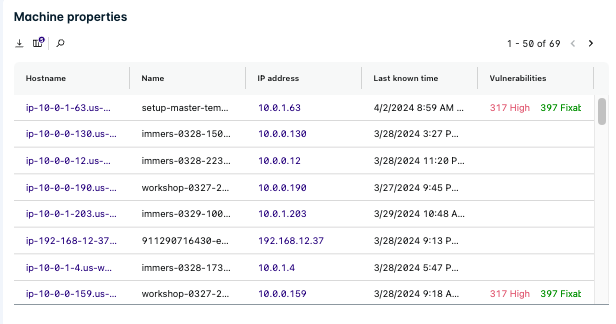
- Click on a machine to access more information.