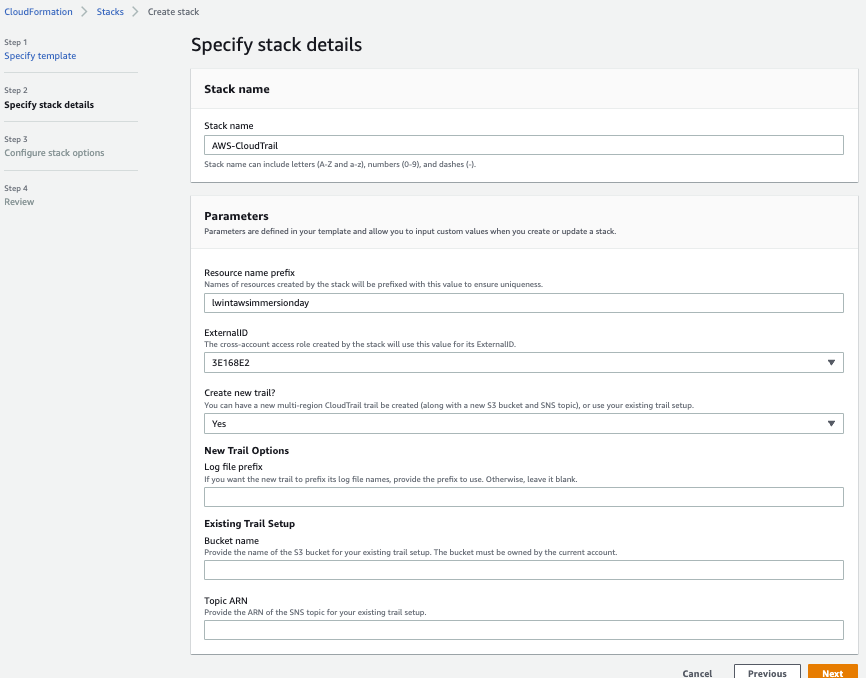AWS Immersion Day with Lacework > How Lacework Integrates with AWS > CloudTrail and AWS Configuration Integration via Console and CloudFormation
CloudTrail and AWS Configuration Integration via Console and CloudFormation
The Lacework platform platform at a minimum requires integration with the AWS configuration for an account in order to check security posture of resources. CloudTrail is recommended in order to monitor user, API and resource activity for suspicious behavior. AI/ML are applied to this activity in order to detect anomalous behavior.
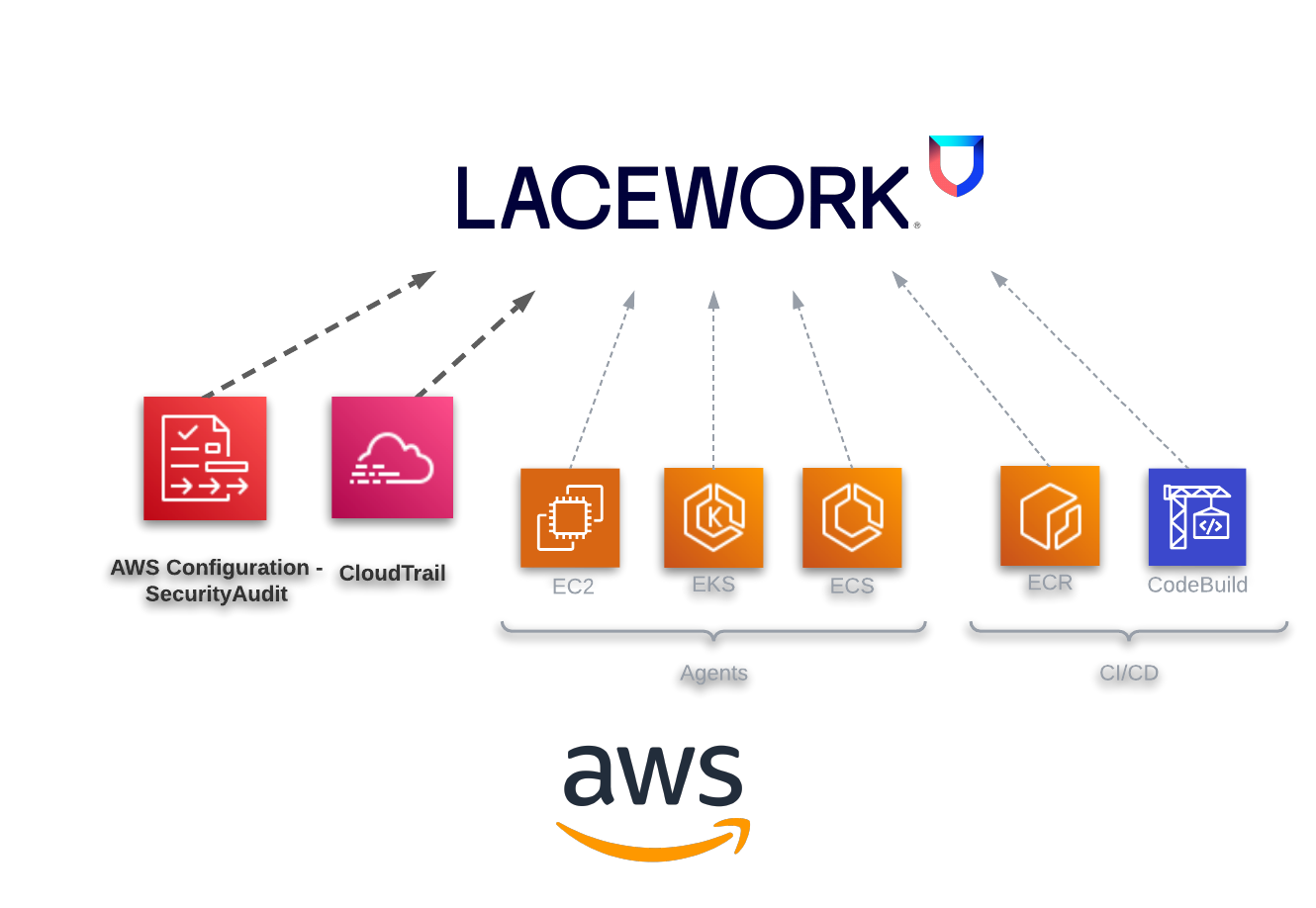
- Navigate to Settings > Integrations > Cloud Accounts in your console.
- Click + Add New.
- Select AWS.
- Select CloudTrail+Config or Config and click Next.
- Select CloudFormation.
- Click on the Run CloudFormation Template to be taken to the CloudFormation console.
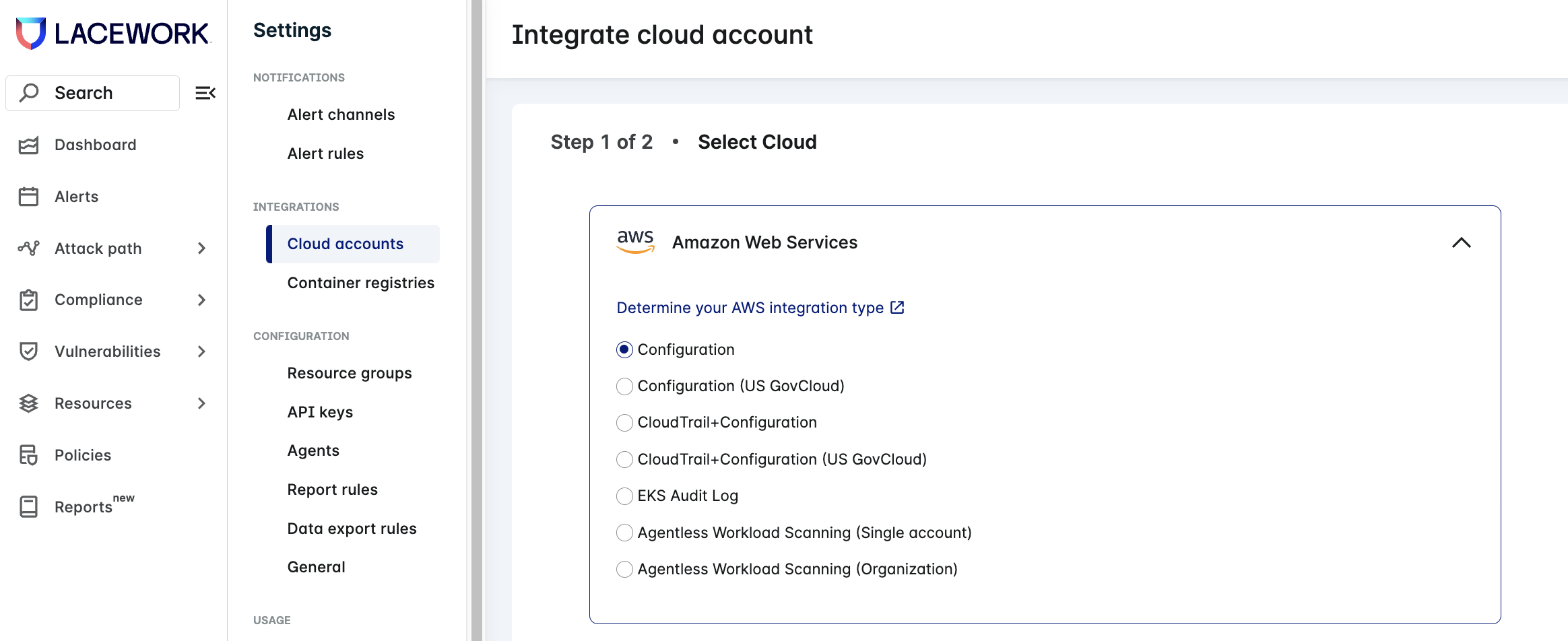
- View the CloudFormation stack parameters, but don’t execute in this session.