PromoteToProdRepo Phase
In the PromoteToProdRepo phase, we promote our image from a staging to production. Some applications will have multiple images that must be promoted. Depending on the type of Docker registry, promotion may involve special tagging or copying images between repositories. For ECR, we push the image to a production repository.
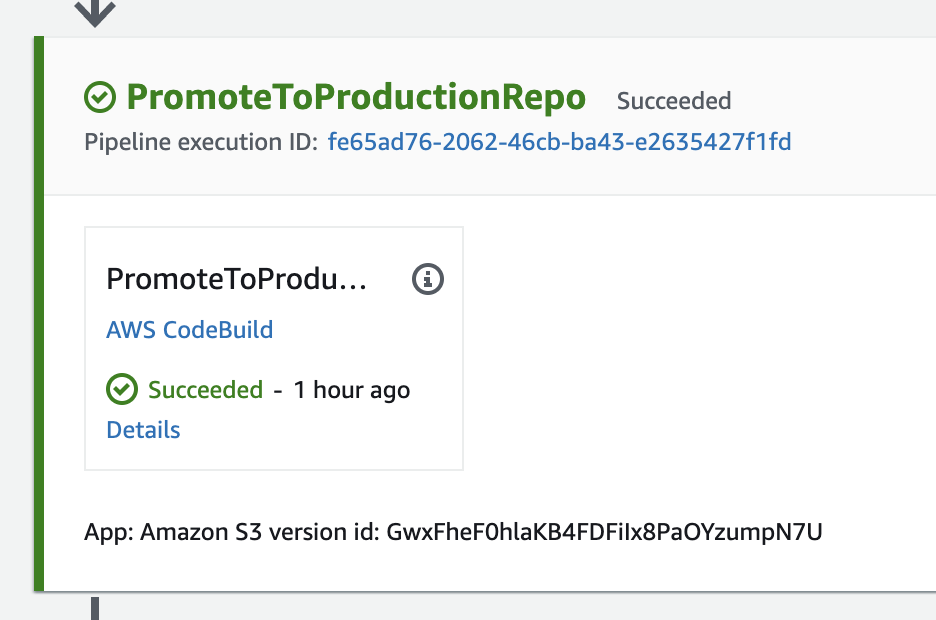
The Cloudformation specification of the ScanStagingConfig phase is as follows:
- Name: PromoteToProductionRepo
Actions:
- Name: PromoteToProductionRepo
ActionTypeId:
Category: Build
Owner: AWS
Version: 1
Provider: CodeBuild
Configuration:
ProjectName: !Ref CodeBuildPromoteProductionRepoProject
InputArtifacts:
- Name: App
OutputArtifacts:
- Name: PromoteProductionRepoOutput
RunOrder: 9
This phase is backed by an AWS CodeBuild project CodeBuildPromoteProductionRepoProject:
CodeBuildPromoteProductionRepoProject:
Type: AWS::CodeBuild::Project
Properties:
Name: PromoteProductionRepo
Description: "Promote Production Repo"
Artifacts:
Type: CODEPIPELINE
Source:
Type: CODEPIPELINE
BuildSpec: "codebuild-promote-production-repo.yaml"
Environment:
ComputeType: "BUILD_GENERAL1_SMALL"
Image: "aws/codebuild/standard:5.0"
Type: "LINUX_CONTAINER"
PrivilegedMode: true
EnvironmentVariables:
- Name: AWS_REGION
Value: !Ref AWS::Region
- Name: STAGING_IMAGE_NAME
Value: "staging-demo-app"
- Name: PROD_IMAGE_NAME
Value: "prod-demo-app"
- Name: IMAGE_TAG
Value: "latest"
- Name: DOCKER_REG
Value: !Sub "${AWS::AccountId}.dkr.ecr.${AWS::Region}.amazonaws.com"
ServiceRole: !Ref CodeBuildServiceRole
This is backed by the AWS CodeBuild buildspec file codebuild-promote-production-repo.yaml that has the actual commands:
version: 0.2
phases:
build:
commands:
- aws ecr get-login-password --region $AWS_REGION | docker login --username AWS --password-stdin $DOCKER_REG
- docker pull "$DOCKER_REG/$STAGING_IMAGE_NAME"
- docker tag "$DOCKER_REG/$STAGING_IMAGE_NAME:latest" "$DOCKER_REG/$PROD_IMAGE_NAME:latest"
- docker image push -a "$DOCKER_REG/$PROD_IMAGE_NAME"
In this buildspec file, we execute Docker commands to pull and push to our production repository.
You can view the results of this phase by clicking on the Details link in CodePipeline.