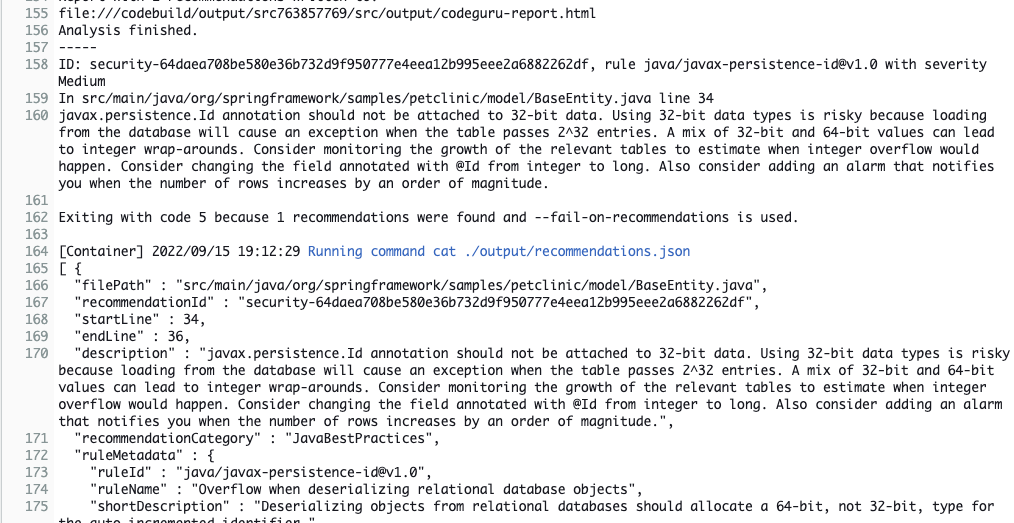ScanCode Phase
In the ScanCode phase, we check our source code for security issues using AWS CodeGuru. AWS CodeGuru can also recommend code quality improvements.
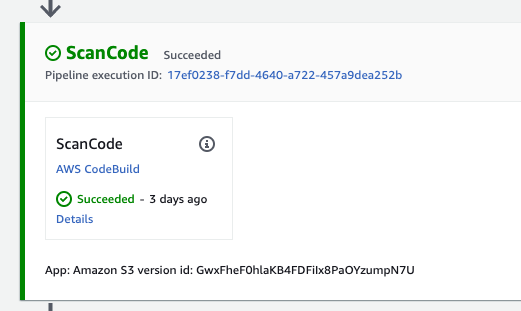
The Cloudformation specification of the ScanCode phase is as follows:
- Name: ScanCode
Actions:
- Name: ScanCode
ActionTypeId:
Category: Test
Owner: AWS
Version: 1
Provider: CodeBuild
Configuration:
ProjectName: !Ref CodeBuildScanCodeProject
InputArtifacts:
- Name: App
OutputArtifacts:
- Name: CodeScanOutput
RunOrder: 2
This phase is backed by an AWS CodeBuild project CodeBuildScanCodeProject:
CodeBuildScanCodeProject:
Type: AWS::CodeBuild::Project
Properties:
Name: ScanCode
Description: "Scan Code"
Artifacts:
Type: CODEPIPELINE
Source:
Type: CODEPIPELINE
BuildSpec: "codebuild-scan-code.yaml"
Environment:
ComputeType: "BUILD_GENERAL1_SMALL"
Image: "aws/codebuild/standard:5.0"
Type: "LINUX_CONTAINER"
PrivilegedMode: true
ServiceRole: !Ref CodeBuildServiceRole
This is ultimately backed by the AWS CodeBuild buildspec file codebuild-scan-code.yaml that has the actual commands:
version: 0.2
phases:
install:
runtime-versions:
java: corretto11
commands:
- java -version
- mvn --version
- git --version
- curl -OL https://github.com/aws/aws-codeguru-cli/releases/download/0.2.1/aws-codeguru-cli.zip
- unzip aws-codeguru-cli.zip
- export PATH=$PATH:./aws-codeguru-cli/bin
build:
commands:
- aws-codeguru-cli --region us-west-2 --no-prompt --fail-on-recommendations --root-dir ./ --src src --output ./output || true
- cat ./output/recommendations.json
In this buildspec file, we first install the aws-codeguru-cli and then run the cli against our source code. Notice that we specified –fail-on-recommendations which would ordinarily fail our pipeline on any issues that are found. For our example though, we let it proceed if issues our found.
Now let’s view the results of this phase by clicking on the Details link in CodePipeline. This will take us to the AWS CodeBuild build logs.
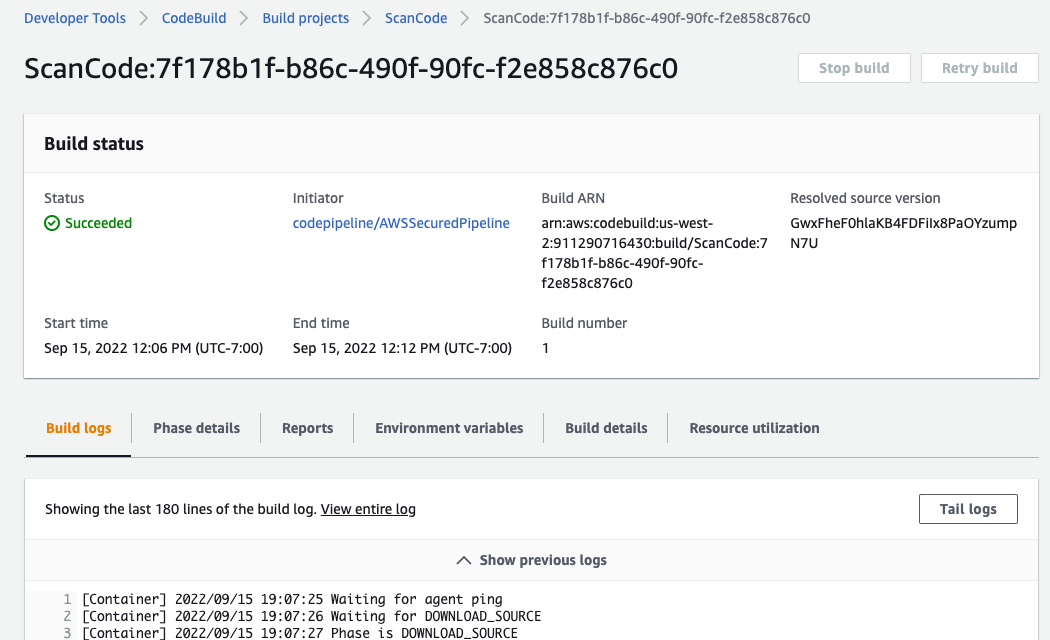
Scroll down the log to find a security issue and Java best practices issue that was discovered in our code.