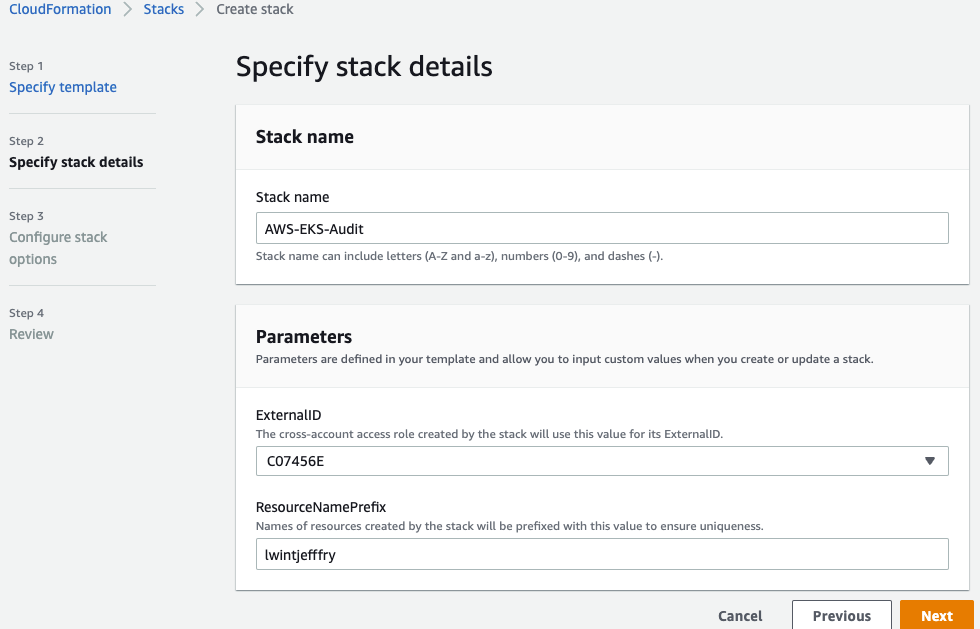AWS Immersion Day with Lacework > How Lacework Integrates with AWS > EKS (Kubernetes) Control Plane Integration
EKS (Kubernetes) Control Plane Integration
All Kubernetes activities, whether manual activities with the kubectl tool, or automated, results in one or more API calls to the Kubernetes API server. Lacework can ingest these events to monitor activities, including kubectl exec, port-forwarding, deployment of new resources such as workloads, Kubernetes roles and role bindings, deletion of resources, authentication issues, forbidden API calls, and more. The Lacework Polygraph Data Platform surface the most important events such as the execution of rogue containers, the deployment of misconfigured workloads, the addition of dangerous roles, or manual login to containers.
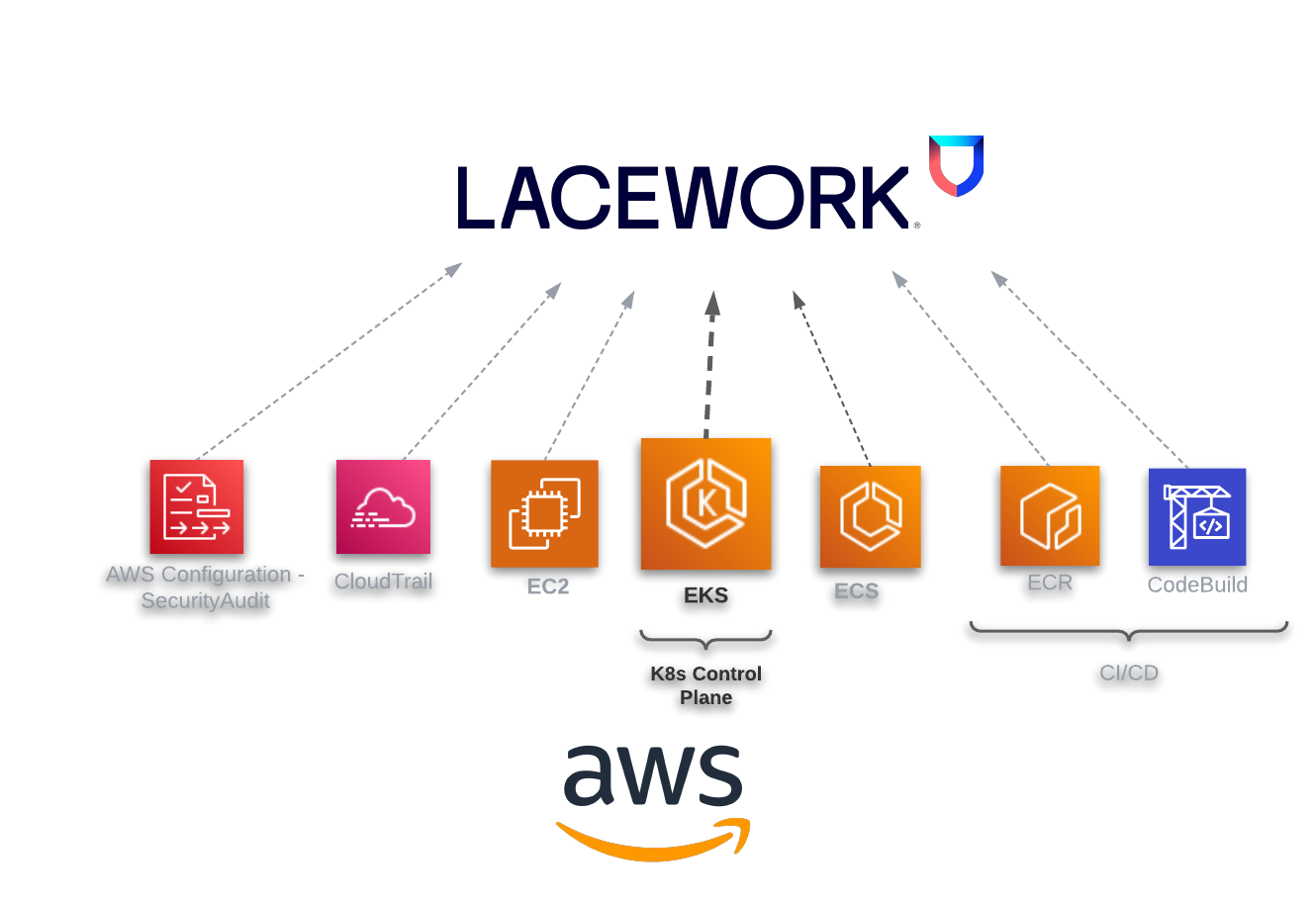
- Navigate to Settings > Integrations > Cloud Accounts in your console.
- Click + Add New.
- Select AWS.
- Select EKS Audit Log and click Next.
- Select CloudFormation.
- Click on the Run CloudFormation Template to be taken to the CloudFormation console.
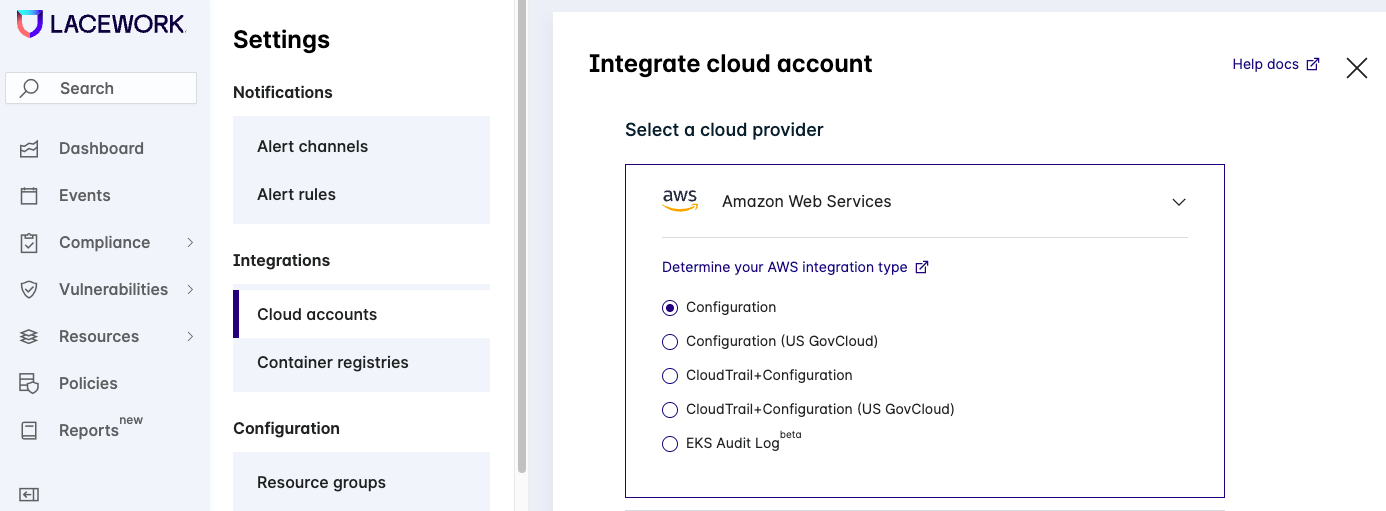
- View the CloudFormation stack parameters, but don’t execute in this session.